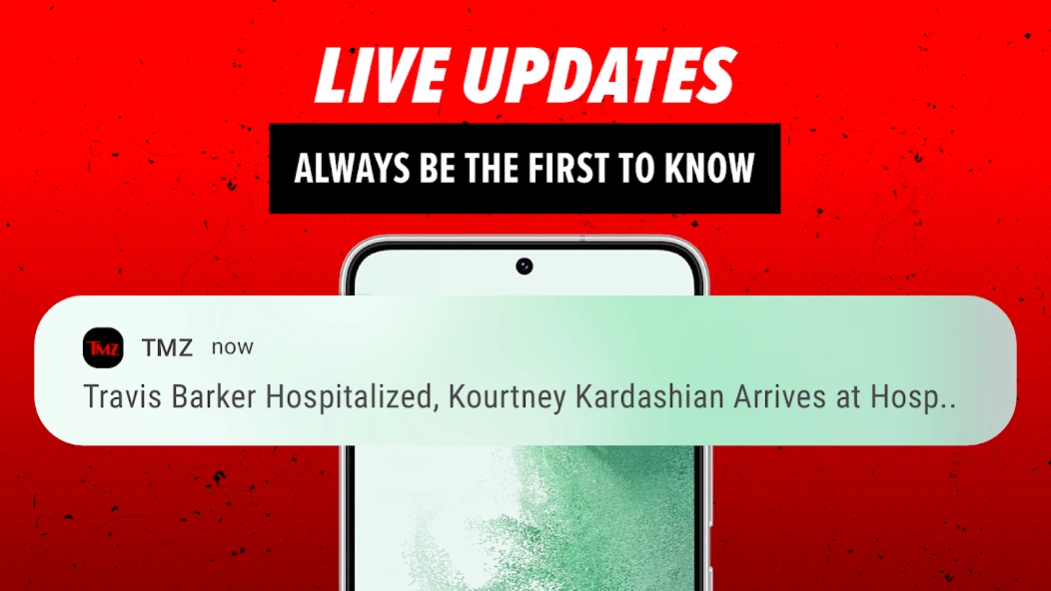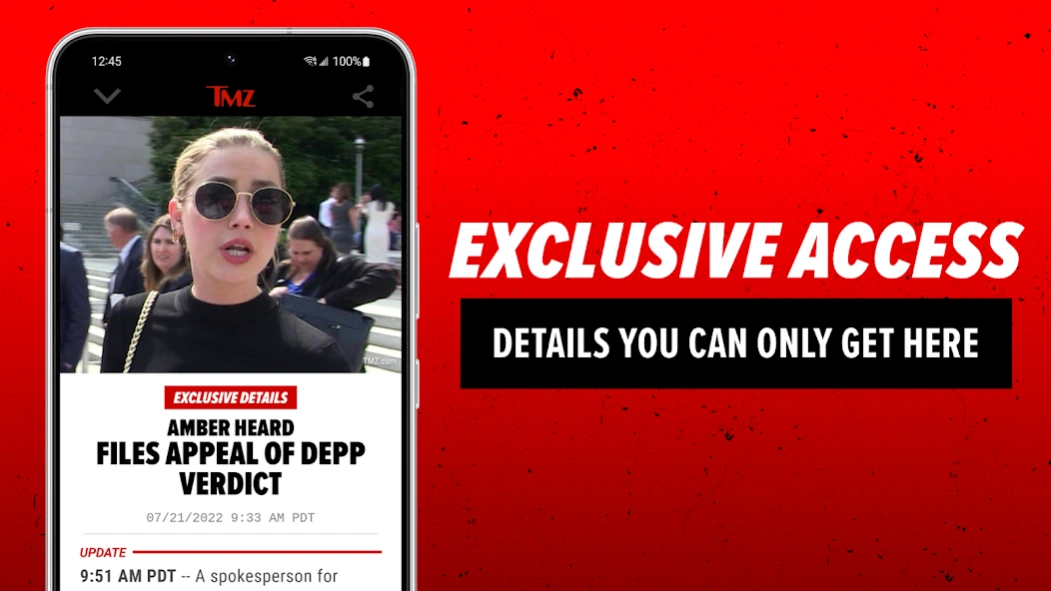TMZ 3.9.0
Free Version
Publisher Description
TMZ - Your go-to source for breaking entertainment news.
Download the free TMZ app to discover breaking stories from the heart of Hollywood. From shocking, exclusive details to hilarious pop culture moments, the TMZ app will always keep you in the know.
Features:
• EXCLUSIVE STORIES — Whether it’s legal drama, wild photos, or exciting footage, get access to accurate information you won’t find anywhere else.
• BREAKING ALERTS — Be first to receive breaking news notifications right to your device.
• CANDID FOOTAGE — Watch exclusive interviews of your favorite celebrities & entertainers, up close and personal.
• HOT PHOTOS — Get lost in endless, curated galleries of funny, sexy, and eye-popping pics.
• STREAM EPISODES — Never miss your daily dose of TMZ by streaming full episodes of “TMZ on TV” and “TMZ Live” on demand.
We may work with mobile advertising companies and other similar entities that help deliver advertisements tailored to your interests. For more information about such advertising practices, and to opt-out in mobile apps, see http://www.aboutads.info/choices/. You may also download the App Choices app at http://www.aboutads.info/appchoices
Privacy: https://www.tmz.com/privacy
About TMZ
TMZ is a free app for Android published in the Newsgroup Clients list of apps, part of Communications.
The company that develops TMZ is EHM Productions, Inc.. The latest version released by its developer is 3.9.0. This app was rated by 1 users of our site and has an average rating of 5.0.
To install TMZ on your Android device, just click the green Continue To App button above to start the installation process. The app is listed on our website since 2024-04-09 and was downloaded 9 times. We have already checked if the download link is safe, however for your own protection we recommend that you scan the downloaded app with your antivirus. Your antivirus may detect the TMZ as malware as malware if the download link to com.rhythmnewmedia.tmz is broken.
How to install TMZ on your Android device:
- Click on the Continue To App button on our website. This will redirect you to Google Play.
- Once the TMZ is shown in the Google Play listing of your Android device, you can start its download and installation. Tap on the Install button located below the search bar and to the right of the app icon.
- A pop-up window with the permissions required by TMZ will be shown. Click on Accept to continue the process.
- TMZ will be downloaded onto your device, displaying a progress. Once the download completes, the installation will start and you'll get a notification after the installation is finished.